Home / Iris Analytics
Iris Analytics

Iris Analytics
Iris Analytics is a supplemental tool that works in conjunction with Patient SafetyNet™* or Iris Gateway to generate alarm analytics and individual patient reports across the continuum of care.
With Iris Analytics, users can:
- Analyze data and generate reports for Masimo devices and third-party devices connected to the Hospital Automation™ platform
- Review events and notifications, easily sortable by time period and care area, to provide feedback on hospital performance and floor protocol
- Generate patient reports, such as parameter trends, histograms, patient position, respiration events, and desaturation events to review patient progress
Alarm Management
Alarm Management
The Joint Commission,1 in an effort to address medical alarm fatigue, has issued clinical alarm guidelines that require hospitals to review their alarm management strategy and develop a system to ensure appropriate settings for alarm limits.2 A series of studies conducted over 10 years at Dartmouth-Hitchcock Medical Center found that using Masimo Patient SafetyNet and Masimo SET® pulse oximetry as part of a comprehensive alarm management strategy resulted in:3,4
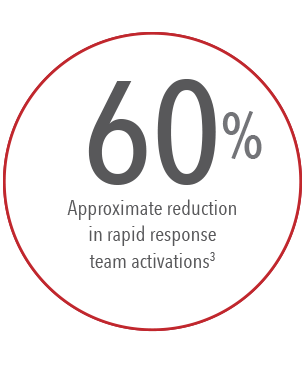
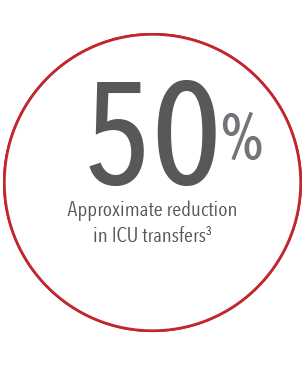
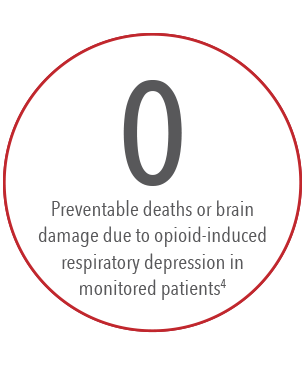
Iris Analytics supports alarm management initiatives by analyzing alarm events from connected Masimo systems and providing actionable information to help shape alarm management strategy.
Alarm Events Report
Alarm Events Report
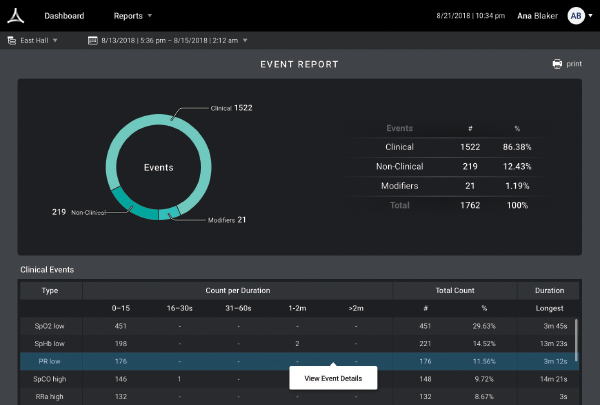
- View all alarm events from connected Masimo systems
- Sort alarm events by event type, such as clinical or non-clinical events
- View detailed information, including the total event count, event durations, and the longest event
Additional Hospital Reports
Additional Hospital Reports
Notification Report
View all notifications sent to care providers after alarm events have occurred.
Patient Reports
Display administrative information such as admission date, discharge date, and room number.
Device Reports
Display information about connected bedside monitoring devices such as serial number, monitoring time, and utilization percentage.
Patient Reports
Patient Reports
Patient reports generated by Iris Analytics allow users to track patient progress over time with printable PDF reports and downloadable CSV files.
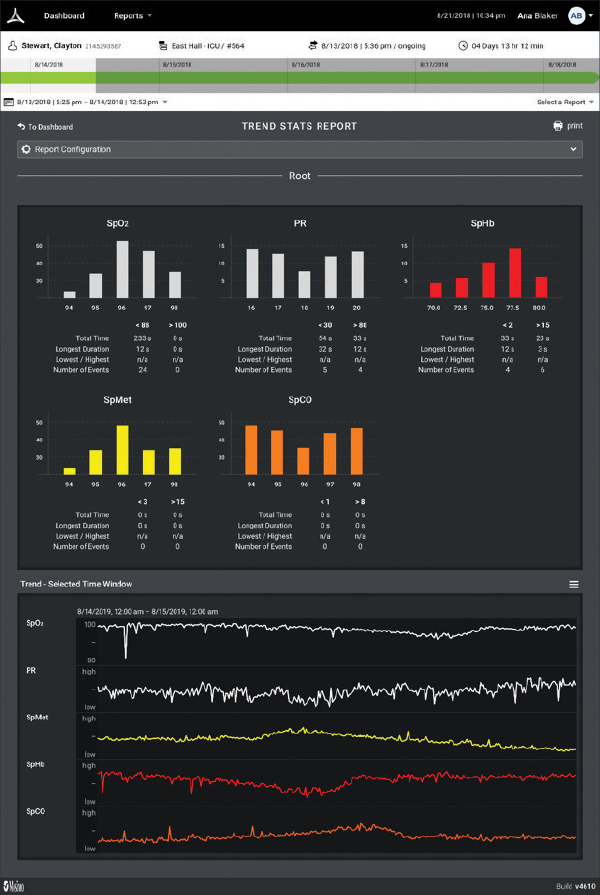
- Display the total time spent at each parameter value in a histogram format
- View trend graphs for chosen parameters to visualize patient progress over time
- Additional desaturation and respiration analysis reports list all desaturation and respiration events according to user-defined categories
- Analyze body position over time to ensure patients are in compliance with turn protocols
References
- 1.
An independent, not-for-profit organization, The Joint Commission accredits and certifies over 22,000 health care organizations and programs in the United States.
- 2.
The Joint Commission. The Joint Commission announces 2014 national patient safety goal, 2013. Available from http://www.jointcommission.org/assets/1/18/jcp0713_announce_new_nspg.pdf2016.
- 3.
McGrath S et al. Jt Comm J Qual Patient Saf. 2016 Jul;42(7):293-302.
- 4.
McGrath S et al. J Patient Saf. 2020 14 Mar. DOI: 10.1097/PTS.0000000000000696. * The use of the trademark Patient SafetyNet is under license from University HealthSystem Consortium.
RESOURCES
PLCO-005759/PLM-12476B-0422
